Dark Star: APN Setup
Follow these steps to configure the APN settings on your Android device:
- Go to Settings > Connections / Network & Internet > Mobile Networks / Cellular Networks > Access Point Names.
Some phones may have this option under:
- Settings > Network & Internet > Mobile Network > Advanced > Access Point Names
- Settings > Mobile Network > Access Point Names
- Tap on + Add or the Menu icon (three dots) and select New APN.
- Enter the following details:
- Name: Dark Star
- APN: ERESELLER
- MMSC: http://mmsc.mobile.att.net
- MMS Proxy: proxy.mobile.att.net
- MMS Port: 80
- MCC: 310
- MNC: 410 (280 if the APN does not save).
- APN Type: default,supl,mms,fota
- APN Protocol: IPv4/IPv6
- Tap Save or ✓.
- Ensure that the new APN is selected and confirm if your APN is saved.
- Leave any unlisted fields blank.
Hotspot
If you are receiving an error when enalbing hotspot, you will need to disable "Private DNS".Go to Settings > Network & Internet > Private DNS under security settings.
Turn this OFF and try to enable Hotspot.
Need Help?
For further assistance, please get in touch with US Mobile support via chat, call (878) 205-0088, or email help@usmobile.com.
Dark Star: w/ Proxy
w/ Proxy is the default MVNO setup. If you wish to use custom DNS servers, please use w/o Proxy.
Follow these steps to install the APN profile on your iDevice:
- Click Install below and select Allow on the pop-up.
- Navigate to Settings > General > VPN & Device Management > Dark Star (w/ Proxy).
- Tap Install in the top right corner and enter your device password.
- Review the consent information and tap Next in the top right corner.
- Tap Install, then Install again, and finally Done.
Need Help?
For further assistance, please get in touch with US Mobile support via chat, call (878) 205-0088, or email help@usmobile.com.
InstallDark Star: w/o Proxy
w/o Proxy is for advanced users that wish to use their own DNS servers on the Dark Star network.
Follow these steps to install the APN profile on your iDevice:
- Click Install below and select Allow on the pop-up.
- Navigate to Settings > General > VPN & Device Management > Dark Star (w/o Proxy).
- Tap Install in the top right corner and enter your device password.
- Review the consent information and tap Next in the top right corner.
- Tap Install, then Install again, and finally Done.
Need Help?
For further assistance, please get in touch with US Mobile support via chat, call (878) 205-0088, or email help@usmobile.com.
InstallNew Network: APN Setup
Follow these steps to configure the APN settings on your Android device:
- Go to Settings > Connections / Network & Internet > Mobile Networks / Cellular Networks > Access Point Names.
Some phones may have this option under:
- Settings > Network & Internet > Mobile Network > Advanced > Access Point Names
- Settings > Mobile Network > Access Point Names
- Tap on + Add or the Menu icon (three dots) and select New APN.
- Enter the following details:
- Name: Light Speed
- APN: wholesale
- MMSC: http://wholesale.mmsmvno.com/mms/wapenc
- Tap Save or ✓.
- Ensure that the new APN is selected and confirm if your APN is saved.
- Leave any unlisted fields blank.
Need Help?
For further assistance, please get in touch with US Mobile support via chat, call (878) 205-0088, or email help@usmobile.com.
Legacy Network: APN Setup
Follow these steps to configure the APN settings on your Android device:
- Go to Settings > Connections / Network & Internet > Mobile Networks / Cellular Networks > Access Point Names.
Some phones may have this option under:
- Settings > Network & Internet > Mobile Network > Advanced > Access Point Names
- Settings > Mobile Network > Access Point Names
- Tap on + Add or the Menu icon (three dots) and select New APN.
- Enter the following details:
- Name: Light Speed
- APN: pwg
- MMSC: http://pwg.mmsmvno.com/mms/wapenc
- MCC: 310
- MNC: 260 (240 if the APN does not save).
- APN Type: default,supl,mms
- APN Protocol: IPv4/IPv6
- APN Roaming Protocol: IPv4
- Tap Save or ✓.
- Ensure that the new APN is selected and confirm if your APN is saved.
- Leave any unlisted fields blank.
Need Help?
For further assistance, please get in touch with US Mobile support via chat, call (878) 205-0088, or email help@usmobile.com.
New Network: iOS Profile
Follow these steps to install the APN profile on your iDevice:
- Click Install below and select Allow on the pop-up.
- Navigate to Settings > General > VPN & Device Management > Light Speed.
- Tap Install in the top right corner and enter your device password.
- Review the consent information and tap Next in the top right corner.
- Tap Install, then Install again, and finally Done.
Need Help?
For further assistance, please get in touch with US Mobile support via chat, call (878) 205-0088, or email help@usmobile.com.
InstallLegacy Network: iOS Profile
Follow these steps to install the APN profile on your iDevice:
- Click Install below and select Allow on the pop-up.
- Navigate to Settings > General > VPN & Device Management > Light Speed (Legacy).
- Tap Install in the top right corner and enter your device password.
- Review the consent information and tap Next in the top right corner.
- Tap Install, then Install again, and finally Done.
Need Help?
For further assistance, please get in touch with US Mobile support via chat, call (878) 205-0088, or email help@usmobile.com.
InstallWarp: APN Setup
Follow these steps to configure the APN settings on your Android device:
- Go to Settings > Connections / Network & Internet > Mobile Networks / Cellular Networks > Access Point Names.
Some phones may have this option under:
- Settings > Network & Internet > Mobile Network > Advanced > Access Point Names
- Settings > Mobile Network > Access Point Names
- Tap on + Add or the Menu icon (three dots) and select New APN.
- Enter the following details:
- Name: Warp
- APN: vzwinternet
- MMSC: http://mms.vtext.com/servlets/mms
- MMS Port: 80
- MCC: 311
- MNC: 480
- APN Type: default,supl
- APN Protocol: IPv4/IPv6
- APN Roaming Protocol: IPv4/IPv6
- Tap Save or ✓.
- Ensure that the new APN is selected and confirm if your APN is saved.
- Leave any unlisted fields blank.
Need Help?
For further assistance, please get in touch with US Mobile support via chat, call (878) 205-0088, or email help@usmobile.com.
Warp: iOS Profile
Follow these steps to install the APN profile on your iDevice:
- Click Install below and select Allow on the pop-up.
- Navigate to Settings > General > VPN & Device Management > Warp.
- Tap Install in the top right corner and enter your device password.
- Review the consent information and tap Next in the top right corner.
- Tap Install, then Install again, and finally Done.
Need Help?
For further assistance, please get in touch with US Mobile support via chat, call (878) 205-0088, or email help@usmobile.com.
InstallAPN Astronaut and its associated content were neither created nor sanctioned by US Mobile.
Developed and maintained by a reputable and verified Apple developer.
Dark Star, Light Speed, and Warp are registered trademarks of US Mobile, Inc.